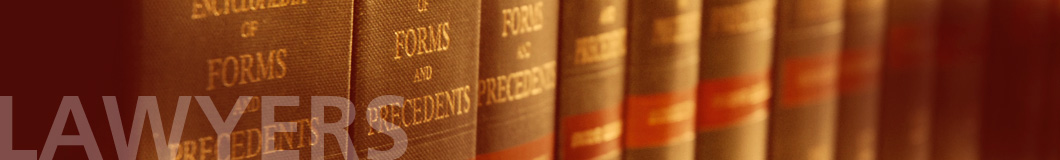Top 5 ipad apps for lawyers
Among attorneys using the iPad in their law practices, a number of applications (apps) have emerged as the top iPad apps for lawyers. While some lawyers use these apps as part of developing a paperless law office, others use them simply as tools for enabling them to do more of their work remotely or while sitting in a courtroom.
The iPad is not just a game or a toy, but a revolutionary tool that will increase efficiency in your law firm. Whether you want to telecommute, work remotely, operate a paperless law office, or have a virtual law practice, the iPad is a must-have tool for your law office.
1. Dropbox
![]() Dropbox is a free file sharing system that allows users to share files (photos, documents, videos, etc.) from one device to another, whether it be multiple computers, iPhones, iPads, or even Android and Blackberry devices. Any files shared to a Dropbox folder are automatically shared among the devices or people that the attorney authorizes to use it. By using the iPad Dropbox app, a lawyer can carry the iPad to court to read and notate client files rather than carry paper files. Dropbox is one of the best tools a lawyer can add to his or her law practice for creating a paperless law office. The bigger the file, the more benefit a lawyer can gain by using Dropbox.
Dropbox is a free file sharing system that allows users to share files (photos, documents, videos, etc.) from one device to another, whether it be multiple computers, iPhones, iPads, or even Android and Blackberry devices. Any files shared to a Dropbox folder are automatically shared among the devices or people that the attorney authorizes to use it. By using the iPad Dropbox app, a lawyer can carry the iPad to court to read and notate client files rather than carry paper files. Dropbox is one of the best tools a lawyer can add to his or her law practice for creating a paperless law office. The bigger the file, the more benefit a lawyer can gain by using Dropbox.
2. ReaddleDocs
ReaddleDocs is a document manager for the iPad which saves documents so they can be accessed anywhere. ReaddleDocs can access PDFs, MS Office documents (Word, Excel, and Powerpoint), Apple iWork files, and any other document converted to PDF. PDFs in ReaddleDocs can be highlighted using multiple colors, and notes can be added directly to the files. Files can be uploaded or downloaded using file sharing services such as Dropbox, GoogleDocs, MobileMe, and iDisk. As an iPad app for lawyers, ReaddleDocs is a great tool for reading and marking depositions and trial transcripts. Important pages can be tabbed, significant passages can be highlighted, and reference notes can be added from the iPad without having to open the file on the computer.
3. Goodreader
 Attorneys are divided over whether Goodreader or ReaddleDocs is the best document viewer for the iPad, so most lawyers have downloaded both. Goodreader can display books, movies, maps, and pictures, while also providing the ability to annotate documents, zoom up to 50x, conduct a text search, and leap from point to point in the document with PDF hyperlinks. Goodreader allows lawyers to “flatten” PDF annotations, meaning those annotations are non-editable but are displayed in any application that has the ability to use PDFs. Goodreader was the #1 selling non-Apple iPad in 2010. Since Goodreader and ReaddleDocs are both very reasonably priced, there is no reason not to download both of them to see which one works best for you.
Attorneys are divided over whether Goodreader or ReaddleDocs is the best document viewer for the iPad, so most lawyers have downloaded both. Goodreader can display books, movies, maps, and pictures, while also providing the ability to annotate documents, zoom up to 50x, conduct a text search, and leap from point to point in the document with PDF hyperlinks. Goodreader allows lawyers to “flatten” PDF annotations, meaning those annotations are non-editable but are displayed in any application that has the ability to use PDFs. Goodreader was the #1 selling non-Apple iPad in 2010. Since Goodreader and ReaddleDocs are both very reasonably priced, there is no reason not to download both of them to see which one works best for you.
4. Fastcase
The Fastcase iPad app provides portable access to the entire Fastcase law library and legal research system, entirely for free. The app produces legal research results at an amazing speed, allowing the user full access to state and federal cases all over the United States. Additional services are available by upgrading to a full Fastcase subscription, but a subscription is not necessary for using the free iPad app for legal research. Ever been in a courtroom and wished you could look for a case to cite that you forgot to print? With the Fastcase iPad app, lawyers can do last-minute legal research without leaving the courtroom.
5. Penultimate
Penultimate is the app that turns an iPad into a legal notepad. Instead of taking notes with pen and paper, lawyers can use a stylus or even just a fingertip to write notes on the iPad by hand. Notes can be saved as a PDF or sent as an email in your handwriting. Penultimate can also be used for sketching, diagramming, and anything else one might want to do on a sheet of paper (except for making paper airplanes). While the program may not be a complete replacement of paper for those who write in small print (which is difficult on Penultimate), it is a convenient way to jot down some basic notes, a phone number, or other information you may need on the run. And because it is erasable, Penultimate is a great tool for brainstorming ideas too.